
Hi Friends s.id, now there is a new feature for customizing the QR Code logo. So you can use your own logo in your shortlink QR code or microsite, your QR code will look more exclusive.
Here's how to change the QR Code logo:
-
Login to S.id and go to the Dashboard
-
In the menu select Settings
-
Select QR code settings
-
Under the logo click "Select Image"
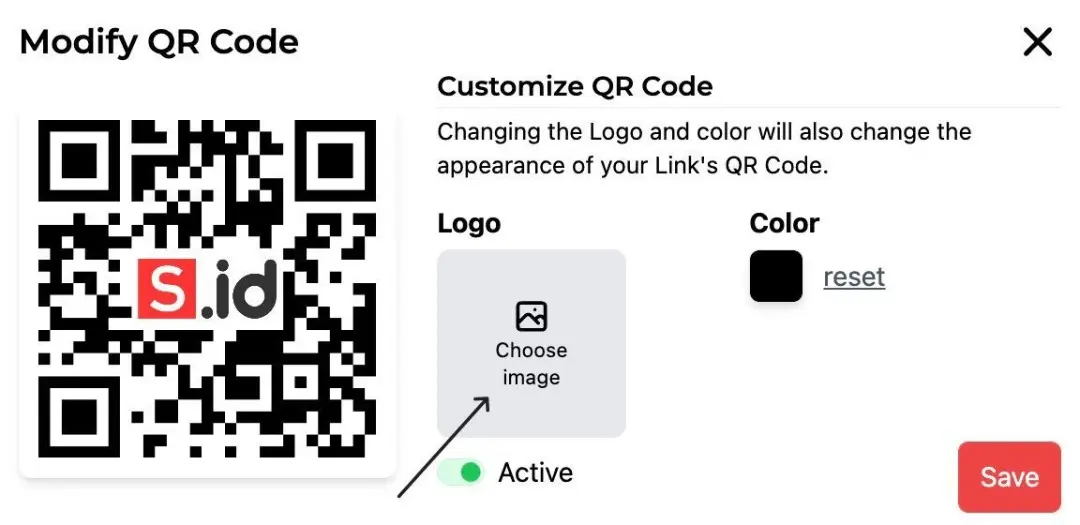
- After upgrading the image there are 2 options "square" and "freeform", or "continue without crop"

- After that, click on the image and set it according to the design you want, then click "crop"

- Click save

If you want to use this QR code design as your default QR code for all your shortlinks and microsites, just click on the QR code image

Then click Confirmation

Congratulations, your new QR Code design is complete
