Now you can count down the days to the event right from your microsite screen! This component will help visitors remember how much time is left of the event you created.
-
Login into S.id account and choose "Microsite"
-
Choose "Component"
-
Click "Add New Component"
-
Click "Count Down"

- Click Target date you want

- If you want specific time you can set up on Time

Congratulation your countdown is setup

